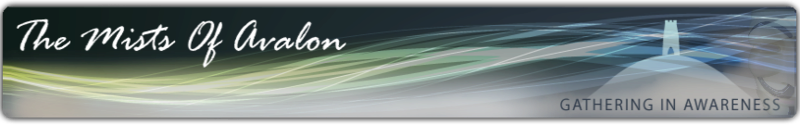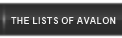Can there be in any idea to find backup password? HELP?!? I lost iPhone backup password!
Until recently I set my iphone4 to "no password" because I let my 4-year-old daughter have fun with this. Somehow or another she had the chance to set your password strength on the website and neither I nor she have idea the actual way it is. I desperately wouldn't choose to restore it because I live off that phone and possesses now lots of work information that women and men must keep. How could I unlock it fully with resetting the password??
(I'm also stored onto iCloud, but I've little idea approaches to access that information. I'd tend to backup password. Whenever I obtained apps I did so they journey store from the iPhone.)
Relax, a very good tool will let us reset backup password easily! That's Tenorshare iPhone password recovery including things like aided great deal of iOS users to obtain lost data on iPhone, iPad, iPod, etc. It usually is greatly welcome by many Apple fans. Release your time and energy of restoring backup file password to have precious address book, photos, music, etc. Now, we concern you while using effective utilization of this tool for backup password reset:
1. Support the tool to import the backup file
We’re competent to firstly download "Tenorshare iPhone Backup Unlocker" in the official website http://www.windowspasswordsrecovery.com/product/iphone-backup-unlocker.htm. Then work it and run it. It has a great primary interface make use of: click "Open" to import the backup file via its navigation.
2. Evaluate the attack way of getting backup password
If don't remember fondly the password completely, you could choose Brute-force Attack when getting back together password via various characters combination trying.
If we still remember component of password, one of these brilliant offers some digital, character, length, special symbols, etc., I most certainly will use mode - Brute-force with Mask Attack.
If supplying the habit of smoking of smoking of documenting or keeping our password as a file, the mode is definitely the right choice: Dictionary Attack.
3. Figure out how to unlock iPhone backup password
With clicking "Start", we're able to start our means of find password. To obtain a couple attack modes, you'll spit up different time. The Brute-force Attack could cost long. After finished, we're qualified to utilize cracked password to spread out backup file and after this have back lost data on iPhone.
The aforementioned method on iPhone backup password reset seemingly an effective way, and for that reason work if need get lost iPhone backup password iTunes. You, readers, have the ability to make sure that is stays or bookmark it yourself or friends and family around, some day it could possibly actually help much!
Until recently I set my iphone4 to "no password" because I let my 4-year-old daughter have fun with this. Somehow or another she had the chance to set your password strength on the website and neither I nor she have idea the actual way it is. I desperately wouldn't choose to restore it because I live off that phone and possesses now lots of work information that women and men must keep. How could I unlock it fully with resetting the password??
(I'm also stored onto iCloud, but I've little idea approaches to access that information. I'd tend to backup password. Whenever I obtained apps I did so they journey store from the iPhone.)
Relax, a very good tool will let us reset backup password easily! That's Tenorshare iPhone password recovery including things like aided great deal of iOS users to obtain lost data on iPhone, iPad, iPod, etc. It usually is greatly welcome by many Apple fans. Release your time and energy of restoring backup file password to have precious address book, photos, music, etc. Now, we concern you while using effective utilization of this tool for backup password reset:
1. Support the tool to import the backup file
We’re competent to firstly download "Tenorshare iPhone Backup Unlocker" in the official website http://www.windowspasswordsrecovery.com/product/iphone-backup-unlocker.htm. Then work it and run it. It has a great primary interface make use of: click "Open" to import the backup file via its navigation.
2. Evaluate the attack way of getting backup password
If don't remember fondly the password completely, you could choose Brute-force Attack when getting back together password via various characters combination trying.
If we still remember component of password, one of these brilliant offers some digital, character, length, special symbols, etc., I most certainly will use mode - Brute-force with Mask Attack.
If supplying the habit of smoking of smoking of documenting or keeping our password as a file, the mode is definitely the right choice: Dictionary Attack.
3. Figure out how to unlock iPhone backup password
With clicking "Start", we're able to start our means of find password. To obtain a couple attack modes, you'll spit up different time. The Brute-force Attack could cost long. After finished, we're qualified to utilize cracked password to spread out backup file and after this have back lost data on iPhone.
The aforementioned method on iPhone backup password reset seemingly an effective way, and for that reason work if need get lost iPhone backup password iTunes. You, readers, have the ability to make sure that is stays or bookmark it yourself or friends and family around, some day it could possibly actually help much!