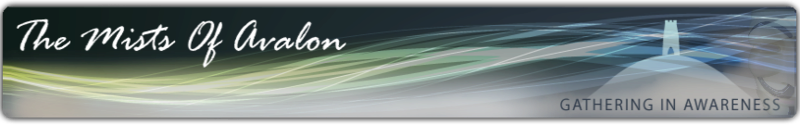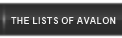Forgot the iTunes backup password! I don't know when I did hit a hook! Jailbreak prompts a backup password! Please help!! How to remove encrypt iPhone backup password?
For iTunes encryption backup, if you want iTunes to encrypt the information stored on the computer at the time of backup, at the iTunes summary screen, select iPhone backup encryption. Encrypted backup explained as a padlock icon, and there will be a password required to enter and restore the information to iPhone. You'd better write down the backup password and preserve it properly. If you are using a Mac, you can choose to set a password stored in the keychain. Using iOS 4 and later, backup encryption, you can transfer the keychain backup to a new device.
Warning: If you are in iTunes iPhone backup encrypted forget the password will not be able to restore from a backup, your data will not be restored. If you forget your password, you can continue to back up and use the equipment, but there is no password you will not be able to be encrypted backup and recovery to any device. Each backup or sync backup, you do not need to enter a password.
If you can not remember your password and want to start again, you need to perform a full software restore and then prompted to select a backup to restore in iTunes, select the settings for the new device.
Now, iPhone backup password software brings us great hope! We will never worry about things like backup password forgotten.
Get detailed instructions to delete iPhone backup password with Tenorshare iPhone Backup Unlocker:
The first step: Download application and import encrypted backup file
Download Tenorshare iPhone Backup Unlocker on your pc and set up the tool. Then run this tool. It'll need us import the encrypted backup file via click "Open".
The second step: Choose your right attack strategy to remove password
3 sorts of attack modes are supported. We will choose any one as our needs. These are generally: Brute-force Attack, Brute-force with Mask Attack and Dictionary Attack. While, I opt for Dictionary Attack mode to help me with all the We've got my own password list that includes a special file!
The third step: Start to remove backup password iTunes
in a few minutes; we can gain the password quickly. Just need click "Copy" and beyond the password to open the backup file password. Then everything is easy now will be able to delete backup password!
Note that Tenorshare iPhone Backup Unlocker can also be employed by iPad, iPod, iTunes, etc! It is really our life-saver to remove iPhone backup password!
For iTunes encryption backup, if you want iTunes to encrypt the information stored on the computer at the time of backup, at the iTunes summary screen, select iPhone backup encryption. Encrypted backup explained as a padlock icon, and there will be a password required to enter and restore the information to iPhone. You'd better write down the backup password and preserve it properly. If you are using a Mac, you can choose to set a password stored in the keychain. Using iOS 4 and later, backup encryption, you can transfer the keychain backup to a new device.
Warning: If you are in iTunes iPhone backup encrypted forget the password will not be able to restore from a backup, your data will not be restored. If you forget your password, you can continue to back up and use the equipment, but there is no password you will not be able to be encrypted backup and recovery to any device. Each backup or sync backup, you do not need to enter a password.
If you can not remember your password and want to start again, you need to perform a full software restore and then prompted to select a backup to restore in iTunes, select the settings for the new device.
Now, iPhone backup password software brings us great hope! We will never worry about things like backup password forgotten.
Get detailed instructions to delete iPhone backup password with Tenorshare iPhone Backup Unlocker:
The first step: Download application and import encrypted backup file
Download Tenorshare iPhone Backup Unlocker on your pc and set up the tool. Then run this tool. It'll need us import the encrypted backup file via click "Open".
The second step: Choose your right attack strategy to remove password
3 sorts of attack modes are supported. We will choose any one as our needs. These are generally: Brute-force Attack, Brute-force with Mask Attack and Dictionary Attack. While, I opt for Dictionary Attack mode to help me with all the We've got my own password list that includes a special file!
The third step: Start to remove backup password iTunes
in a few minutes; we can gain the password quickly. Just need click "Copy" and beyond the password to open the backup file password. Then everything is easy now will be able to delete backup password!
Note that Tenorshare iPhone Backup Unlocker can also be employed by iPad, iPod, iTunes, etc! It is really our life-saver to remove iPhone backup password!