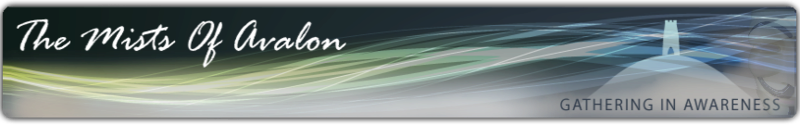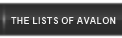DYOC
Do Your Own Cryptography .
If you have a spreadsheet and you can use it , you could be encrypting your E-mails in ½ of an hour .
I am the author of this system and I make it PUBLIC DOMAIN to be copied and distributed anywhere free of charge .
Principle of Operation .This system doesn’t use PGP , handshake , or downloading . To Operate DYOC you need a spreadsheet . This system is only suitable for E-Mails . The database that is attached has about 160 thousand words in a LIST form . The list of words in column A needs a numerical code assigned to each word . Both an Excel Spreadsheet or the one offered by Open Office have inbuilt a couple of functions to do so . Those functions are called RAND for randomizing . To be made operative this encryption system needs only a formula to be typed in column “ B “ of the spreadsheet . I will explain the formula and how to enter it and copy it down .
The user of this database will be able to choose the number of digits needed, in his or her opinion , to hide the words of the database . What the user has to do is very simple . Just insert the formula printed below , choose some parameters and copy the formula down .
I used an EXCEL spreadsheet year 2011 for MAC OS . The version is in the Italian Language . I bought the English version , but inside it was in Italian , but this is anther story .
However I must warn you of the dangers of using this product . I do not do this to put you off my free offering but in order to warn you about using special precautions while storing and keeping DYOC . My advice is to keep the database of DYOC in a computer NOT connected to the internet . Use possibly a flash memory or stick .
For this purpose I advice you to read this link :
http://www.guardian.co.uk/world/2013/jul/11/microsoft-nsa-collaboration-user-data
To help you understand what I offer please read this article
that I discovered a few days before I went to a patent adviser .
This is similar to what DYOC is about .
http://refreshingnews99.blogspot.it/2012/11/wwii-code-experts-called-in-to-help.htm
Definition
There are two types of people .
The USER is the person that downloads DYOC and makes it operational by just adding a formula . This person can share DYOC with members of his/her family , friends or even colleagues to form a PERSONAL NETWORK.
The MEMBER is a person that is part of a network of friends, relatives colleagues ,using the same DYOC .
Each DYOC database is unique because the parameters of the formula are different depending on the personal choice of an individual user.
So this way many personal networks can be formed .
However those different personal networks cannot communicate between each other. Only members of each network can communicate among themselves .
The DYOC database can be updated with new words . That is very easy .
Names of people or geographical places or anything else not in the database can be ADDED to it or SPELLED .
When a word is added to the database it is preferred if the USER does it and notifies the members of his network using spelling for the new word and the code .
There are 3 separate Sheets coming with DYOC .
Sheet 1 is the listing of Words -about 160 thousand words . I call it DYOC .
The list of words is located in Column A the only column at this time .
There is provision for a second column called CODE .
Sheet 2 is named “ SPELL “ and it is a listing of Alphanumerics , maths signs and keyboard symbols that are ,by design ,bunched up together at the end of the list DYOC and separately in the SPELL file to facilitate spelling of words absent in the main List (Sheet 1 or DYOC ) and to give you more choice.
Sheet 3 is named ENCDEC short for “ Encoding / Decoding .
The formula .
Open DYOC to see where the formula is to be inserted .
To randomize the list of 160 thousand words a formula is needed .
There are two formulas available one is RAND and the other is
RANDBETWEEN . The last one is my preferred formula because the randomized numbers do not start from numbers close to ZERO .
RANDBETWEEN has limits ( low and High ) or (X and Y ) and they are necessary to HIDE the 160 thousand words . This is the formula given by Excel
= RANDBETWEEN(1,500) . In our case it can become , as an example ,
=RANDBETWEEN( 1000000,10000000)
the lower limit is 1 million and the higher limit is in this case is 10 million .
This means that the 160 thousand words of the DYOC can be hidden in randomized numbers between 10 -1 = 9 million possible random numbers . It is like hiding a needle in a haystack of 9 million possible Random Combinations . The bigger the number of possible combinations the better the security . It is a logical thought because the bigger the haystack , the more difficult it is to find the needle . That is the theory .
So the USER can choose any low limit higher that 1 million and a higher limit bigger than 1 billion . 1 Million = 7 digits one billion = 10 digits . The choice is yours .
A possible formula could be : = RANDBETWEEN( choice x ,choice y).
Example . of Randomizing :
=RANDBETWEEN (10000000,99000000)
IN THIS EXAMPLE BOTH LOWER AND HIGH LIMIT ARE 8 DIGITS .
But before typing the Randbetween formula in line 2 of Column B there is something to do . Think about the words of current use in your personal conversations , search them in the database ( Control F ) and if there is a need add them to List A of DYOC . (edit 23-07-2013)
There is a need to test that Copying the formula down is working and reaches the very Bottom line of the B column which corresponds to the last word in the list in column A . If not persevere until the goal is achieved . If a line in column A is empty , the formula will not reach down . This is the test :
On column B line A2 Copy down as a test this formula : = 5 ( equal sign and 5 ). To Copy down the formula put the pointer of the mouse on the Cell ( B2 ) bottom right corner until you see a thin black cross and then double click it . Then check that the number 5 is present at all locations from B2, to B158804.
Return to location B2 and copy down the RANDBETWEEN formula with the chosen parameters . Pay attention to the syntax ( brackets , comma and = sign ) . To Copy down the formula put the pointer of the mouse on the Cell B2 bottom right corner until you see a thin black cross and then double click it . Check that you see the formula is copied down .
At this point the Column B must be copied minus the formula to column “C” . Column “B “ is already highlighted . So Use Control Copy command
And choose “ Paste Special “ and “tick “ VALUE only . Paste special to column “C “ and then DELETE column “B “ .
Now the DYOC file has two columns “ Word “ and “ CODE “ .
Next do a search ( Control F ) search for the word “ Latvians “ and check that a basic list of numerals starts after that . Highlight the Code from
that point to the end of that list . There are about 283 numerals and maths signs . Control Copy it and Paste it into column 2 ( CODE ) of the sheet “ Spell “ .
On the sheet named “ SPELL “ There is a list of alphanumerics , math signs , keyboard symbols including “ spacebar “. It is only about 284 lines long . The File “Spell “ is handy in case words are to be spelled and maths symbols and punctuations are needed . This list is also present at the end of Sheet 1.
Save the DYOC with another name and make many copies of it to distribute to friends , relatives who are using a spreadsheet .
The system is operative and it took only few minutes . To distribute DYOC to friends and relatives make copies in a USB memory and deliver them personally or by Couriers to the members of your network that use a spreadsheet . Do not use E- Mail or the Post Office as these organizations also work for the spooks and open letters and parcels .
The first thing to do is change the name DYOC with a name of your choice
Avoiding the use of words such as Cryptography , Encryption and similar.
Storing a DYOC file . If possible do not use a computer connected to the internet . Use possibly a USB memory . When not in use keep it wrapped up in aluminum foil . Make a few copies and also a file with column “B sorted “ in ascending order “ from low numbers to high numbers . This file would be handy in case new words are to be added . Between ascending different numbers corresponding to words there is a gap . The idea is to insert new words and codes in the gap between two consecutive numbers . See diagram on sheet 2 ( Spell ) location E25 .
How it works .
Open sheet 3 ( ENCDEC) for reference .
A person writes a message to be emailed to a friend on a Sheet prepared
for this . The sheet is called Enc/dec . Each word of the message is typed into a Cell . Even any conjunction such as “ and “ “ or “ and all punctuation are typed in their own cell . One word for One cell .
After typing the message leave a space at the bottom and directly under the first word of the message initiate the encoded message .
Move to Sheet 1 or DYOC and do a search ( Control F ) of the first word of the message . When using Control F ( search ) Always tick the option 2 ( entire cell ). When the word is found use the ESCAPE Key and then move the mouse pointer to the cell of the code number next to the word found . Then ( Control Copy ) to copy the corresponding numerical CODE . Move to the sheet ENCDEC and use ( Control Paste ) to drop the code on cell one of the encoded message . Repeat the action . Move to DYOC then Control F , Escape , Copy code , move to ENCDEC and Paste on the second cell .Etcetera , etcetera …..
Look at the diagram in sheet 3 (ENCDEC)which is used for messaging .
The message is written first taking care that every word including the shortest are in a separate CELL . Even punctuation must have a CELL .
Note that there are two full stops and a comma and they are different CODE Numbers .
The coded message can be copied and sent via Email
Note that one word = one numerical CODE . Note that full stops have different numbers . Commonly used words such as conjunctions ,adverbs ,prepositions etc , etc ,have many redundant codes .
In sheet 3 ( ENCDEC ) have a look at examples of messages with spelling.
The colors have been added only for demonstration purposes.
Morsi is the name of the deposed Egyptian leader . This name is not in the database therefore it has to be spelled . Each letter goes in a different CELL . I separated the spelled word with a spacebar at the start and the end . Repeat for each spelled word .
Note that “Open Office “ spreadsheet has the “ Rand Between “ function
So there should not be any problem with running Do Your Own Cryptography .
Speeding up the process of encoding can be achieved by the use of MACROS ( robots ) . The problem is that depending on the version
of Excel used , macros might not work .
There is another possible solution for instant encoding and decoding . The use of a database with Portals , however this is more expensive .
Acknowledgement . The database has been assembled by copying bits and pieces from different websites .
Many thanks to Wikipedia and
The English Open Word List
http://dreamsteep.com/projects/the-english-open-word-list.html
Do Your Own Cryptography .
If you have a spreadsheet and you can use it , you could be encrypting your E-mails in ½ of an hour .
I am the author of this system and I make it PUBLIC DOMAIN to be copied and distributed anywhere free of charge .
Principle of Operation .This system doesn’t use PGP , handshake , or downloading . To Operate DYOC you need a spreadsheet . This system is only suitable for E-Mails . The database that is attached has about 160 thousand words in a LIST form . The list of words in column A needs a numerical code assigned to each word . Both an Excel Spreadsheet or the one offered by Open Office have inbuilt a couple of functions to do so . Those functions are called RAND for randomizing . To be made operative this encryption system needs only a formula to be typed in column “ B “ of the spreadsheet . I will explain the formula and how to enter it and copy it down .
The user of this database will be able to choose the number of digits needed, in his or her opinion , to hide the words of the database . What the user has to do is very simple . Just insert the formula printed below , choose some parameters and copy the formula down .
I used an EXCEL spreadsheet year 2011 for MAC OS . The version is in the Italian Language . I bought the English version , but inside it was in Italian , but this is anther story .
However I must warn you of the dangers of using this product . I do not do this to put you off my free offering but in order to warn you about using special precautions while storing and keeping DYOC . My advice is to keep the database of DYOC in a computer NOT connected to the internet . Use possibly a flash memory or stick .
For this purpose I advice you to read this link :
http://www.guardian.co.uk/world/2013/jul/11/microsoft-nsa-collaboration-user-data
To help you understand what I offer please read this article
that I discovered a few days before I went to a patent adviser .
This is similar to what DYOC is about .
http://refreshingnews99.blogspot.it/2012/11/wwii-code-experts-called-in-to-help.htm
Definition
There are two types of people .
The USER is the person that downloads DYOC and makes it operational by just adding a formula . This person can share DYOC with members of his/her family , friends or even colleagues to form a PERSONAL NETWORK.
The MEMBER is a person that is part of a network of friends, relatives colleagues ,using the same DYOC .
Each DYOC database is unique because the parameters of the formula are different depending on the personal choice of an individual user.
So this way many personal networks can be formed .
However those different personal networks cannot communicate between each other. Only members of each network can communicate among themselves .
The DYOC database can be updated with new words . That is very easy .
Names of people or geographical places or anything else not in the database can be ADDED to it or SPELLED .
When a word is added to the database it is preferred if the USER does it and notifies the members of his network using spelling for the new word and the code .
There are 3 separate Sheets coming with DYOC .
Sheet 1 is the listing of Words -about 160 thousand words . I call it DYOC .
The list of words is located in Column A the only column at this time .
There is provision for a second column called CODE .
Sheet 2 is named “ SPELL “ and it is a listing of Alphanumerics , maths signs and keyboard symbols that are ,by design ,bunched up together at the end of the list DYOC and separately in the SPELL file to facilitate spelling of words absent in the main List (Sheet 1 or DYOC ) and to give you more choice.
Sheet 3 is named ENCDEC short for “ Encoding / Decoding .
The formula .
Open DYOC to see where the formula is to be inserted .
To randomize the list of 160 thousand words a formula is needed .
There are two formulas available one is RAND and the other is
RANDBETWEEN . The last one is my preferred formula because the randomized numbers do not start from numbers close to ZERO .
RANDBETWEEN has limits ( low and High ) or (X and Y ) and they are necessary to HIDE the 160 thousand words . This is the formula given by Excel
= RANDBETWEEN(1,500) . In our case it can become , as an example ,
=RANDBETWEEN( 1000000,10000000)
the lower limit is 1 million and the higher limit is in this case is 10 million .
This means that the 160 thousand words of the DYOC can be hidden in randomized numbers between 10 -1 = 9 million possible random numbers . It is like hiding a needle in a haystack of 9 million possible Random Combinations . The bigger the number of possible combinations the better the security . It is a logical thought because the bigger the haystack , the more difficult it is to find the needle . That is the theory .
So the USER can choose any low limit higher that 1 million and a higher limit bigger than 1 billion . 1 Million = 7 digits one billion = 10 digits . The choice is yours .
A possible formula could be : = RANDBETWEEN( choice x ,choice y).
Example . of Randomizing :
=RANDBETWEEN (10000000,99000000)
IN THIS EXAMPLE BOTH LOWER AND HIGH LIMIT ARE 8 DIGITS .
But before typing the Randbetween formula in line 2 of Column B there is something to do . Think about the words of current use in your personal conversations , search them in the database ( Control F ) and if there is a need add them to List A of DYOC . (edit 23-07-2013)
There is a need to test that Copying the formula down is working and reaches the very Bottom line of the B column which corresponds to the last word in the list in column A . If not persevere until the goal is achieved . If a line in column A is empty , the formula will not reach down . This is the test :
On column B line A2 Copy down as a test this formula : = 5 ( equal sign and 5 ). To Copy down the formula put the pointer of the mouse on the Cell ( B2 ) bottom right corner until you see a thin black cross and then double click it . Then check that the number 5 is present at all locations from B2, to B158804.
Return to location B2 and copy down the RANDBETWEEN formula with the chosen parameters . Pay attention to the syntax ( brackets , comma and = sign ) . To Copy down the formula put the pointer of the mouse on the Cell B2 bottom right corner until you see a thin black cross and then double click it . Check that you see the formula is copied down .
At this point the Column B must be copied minus the formula to column “C” . Column “B “ is already highlighted . So Use Control Copy command
And choose “ Paste Special “ and “tick “ VALUE only . Paste special to column “C “ and then DELETE column “B “ .
Now the DYOC file has two columns “ Word “ and “ CODE “ .
Next do a search ( Control F ) search for the word “ Latvians “ and check that a basic list of numerals starts after that . Highlight the Code from
that point to the end of that list . There are about 283 numerals and maths signs . Control Copy it and Paste it into column 2 ( CODE ) of the sheet “ Spell “ .
On the sheet named “ SPELL “ There is a list of alphanumerics , math signs , keyboard symbols including “ spacebar “. It is only about 284 lines long . The File “Spell “ is handy in case words are to be spelled and maths symbols and punctuations are needed . This list is also present at the end of Sheet 1.
Save the DYOC with another name and make many copies of it to distribute to friends , relatives who are using a spreadsheet .
The system is operative and it took only few minutes . To distribute DYOC to friends and relatives make copies in a USB memory and deliver them personally or by Couriers to the members of your network that use a spreadsheet . Do not use E- Mail or the Post Office as these organizations also work for the spooks and open letters and parcels .
The first thing to do is change the name DYOC with a name of your choice
Avoiding the use of words such as Cryptography , Encryption and similar.
Storing a DYOC file . If possible do not use a computer connected to the internet . Use possibly a USB memory . When not in use keep it wrapped up in aluminum foil . Make a few copies and also a file with column “B sorted “ in ascending order “ from low numbers to high numbers . This file would be handy in case new words are to be added . Between ascending different numbers corresponding to words there is a gap . The idea is to insert new words and codes in the gap between two consecutive numbers . See diagram on sheet 2 ( Spell ) location E25 .
How it works .
Open sheet 3 ( ENCDEC) for reference .
A person writes a message to be emailed to a friend on a Sheet prepared
for this . The sheet is called Enc/dec . Each word of the message is typed into a Cell . Even any conjunction such as “ and “ “ or “ and all punctuation are typed in their own cell . One word for One cell .
After typing the message leave a space at the bottom and directly under the first word of the message initiate the encoded message .
Move to Sheet 1 or DYOC and do a search ( Control F ) of the first word of the message . When using Control F ( search ) Always tick the option 2 ( entire cell ). When the word is found use the ESCAPE Key and then move the mouse pointer to the cell of the code number next to the word found . Then ( Control Copy ) to copy the corresponding numerical CODE . Move to the sheet ENCDEC and use ( Control Paste ) to drop the code on cell one of the encoded message . Repeat the action . Move to DYOC then Control F , Escape , Copy code , move to ENCDEC and Paste on the second cell .Etcetera , etcetera …..
Look at the diagram in sheet 3 (ENCDEC)which is used for messaging .
The message is written first taking care that every word including the shortest are in a separate CELL . Even punctuation must have a CELL .
Note that there are two full stops and a comma and they are different CODE Numbers .
The coded message can be copied and sent via Email
Note that one word = one numerical CODE . Note that full stops have different numbers . Commonly used words such as conjunctions ,adverbs ,prepositions etc , etc ,have many redundant codes .
In sheet 3 ( ENCDEC ) have a look at examples of messages with spelling.
The colors have been added only for demonstration purposes.
Morsi is the name of the deposed Egyptian leader . This name is not in the database therefore it has to be spelled . Each letter goes in a different CELL . I separated the spelled word with a spacebar at the start and the end . Repeat for each spelled word .
Note that “Open Office “ spreadsheet has the “ Rand Between “ function
So there should not be any problem with running Do Your Own Cryptography .
Speeding up the process of encoding can be achieved by the use of MACROS ( robots ) . The problem is that depending on the version
of Excel used , macros might not work .
There is another possible solution for instant encoding and decoding . The use of a database with Portals , however this is more expensive .
Acknowledgement . The database has been assembled by copying bits and pieces from different websites .
Many thanks to Wikipedia and
The English Open Word List
http://dreamsteep.com/projects/the-english-open-word-list.html
- Attachments
 DYOC.docx
DYOC.docx - You don't have permission to download attachments.
- (169 Kb) Downloaded 5 times
Last edited by enemyofNWO on Tue Jul 23, 2013 3:06 am; edited 2 times in total